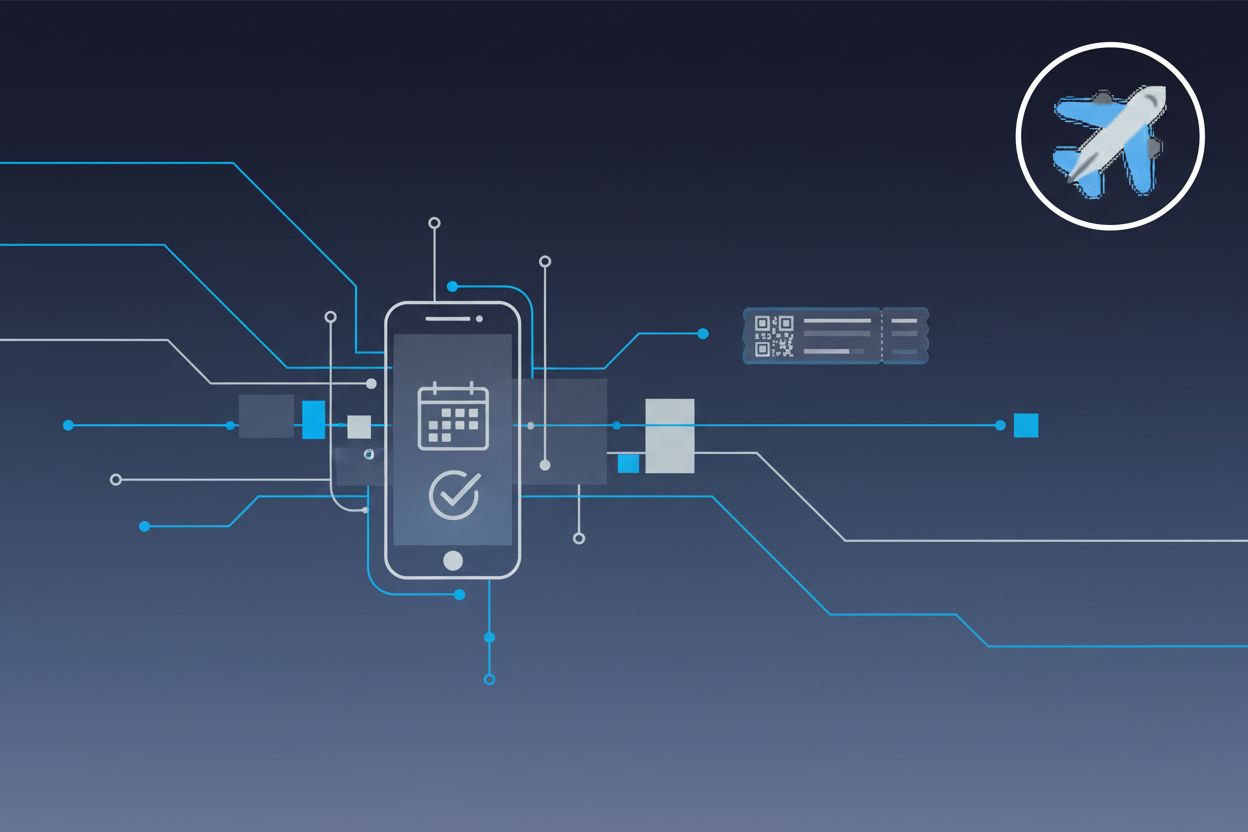Securing Your Digital Nomad Dreams: A Cybersecurity Guide for Remote Work Travel
The Rise of Remote Work Travel and Its Cybersecurity Implications
Imagine trading your cubicle for a café in Bali, but what about your data security? The rise of remote work travel presents exciting opportunities, but also new cybersecurity challenges that we need to address.
The digital nomad lifestyle is booming, fueled by the promise of flexibility and freedom. Working from anywhere in the world is a dream for many. You can immerse yourself in new cultures, explore exotic destinations, all while keeping your career on track. The trend is clear: remote work increasingly enables travel opportunities.
However, this freedom comes with increased risk. Public Wi-Fi networks, often found in airports, cafes, and hotels, are rarely secure. (Why You Should Avoid Public Wi-Fi While Traveling) The risk of device theft or loss significantly increases while on the move. (Securing Your Devices While Traveling - Harbor Technology Group) Travelers are also vulnerable to phishing scams, such as fake booking confirmations designed to steal personal information. Using untrusted devices, like public computers, adds another layer of risk.
Unfortunately, many travelers face cybersecurity breaches. Data breaches at hotel chains have exposed customer information. Cyberattacks targeting financial accounts through compromised Wi-Fi networks are also common. Identity theft can result from stolen laptops or smartphones containing sensitive data.
Staying safe requires understanding these risks. In the next section, we will explore how to create a secure travel plan, so keep reading.
Building a Secure Foundation: Essential Cybersecurity Practices
Your digital nomad journey begins with a secure foundation. Let's explore the essential cybersecurity practices that will keep your data safe while you explore the world.
Creating strong, unique passwords is the bedrock of online security. Avoid using easily guessable information like birthdays or pet names.
- Aim for passwords that are at least 12 characters long.
- Include a mix of uppercase and lowercase letters, numbers, and symbols.
A reputable password manager is invaluable for securely storing and generating complex passwords. These tools not only create strong passwords but also remember them for you, reducing the temptation to reuse passwords across multiple sites. Some well-regarded options include LastPass, 1Password, and Bitwarden.
Enabling multi-factor authentication (MFA) adds an extra layer of security to your accounts. MFA requires a second verification method, such as a code sent to your phone, in addition to your password.
Your devices are your lifeline as a digital nomad, so ensure they are secure. Full-disk encryption protects your data even if your laptop is lost or stolen. When enabled, encryption scrambles the data on your hard drive, making it unreadable without the correct password or encryption key.
- On Windows: You can enable BitLocker (available on Pro and Enterprise editions).
- On macOS: FileVault is built-in and easy to activate.
- On Linux: Tools like LUKS are commonly used.
Use strong PINs or biometric authentication on your smartphone. A strong PIN should be at least six digits long and not based on easily guessable patterns. Biometric authentication, such as fingerprint or facial recognition, adds an extra layer of security.
Installing and maintaining antivirus/anti-malware software is crucial for protecting your devices from malicious software. This software scans your system for viruses, spyware, and other threats, and removes them before they can cause harm.
Using a Virtual Private Network (VPN) on public Wi-Fi is essential for protecting your data from eavesdropping. A VPN creates an encrypted connection between your device and a remote server, masking your IP address and encrypting your internet traffic.
Choose a reputable VPN provider with strong encryption and privacy policies. Look for providers that offer features like AES-256 encryption and a strict no-logs policy. Some popular and trusted VPN providers include ExpressVPN, NordVPN, and Surfshark.
Configure your VPN to automatically connect when using unsecured networks. This ensures that your data is always protected when you are using public Wi-Fi in cafes, airports, or hotels.
By implementing these essential cybersecurity practices, you can significantly reduce your risk of becoming a victim of cybercrime while enjoying the freedom of the digital nomad lifestyle. Next, we will explore how to secure your network connections while traveling.
Navigating Risky Networks: Staying Safe on Public Wi-Fi
Did you know that public Wi-Fi hotspots can be as dangerous as crossing a busy street blindfolded? As a digital nomad, securing your connection on public Wi-Fi is essential for protecting your data and privacy. Let's explore how to navigate these risky networks safely.
One of the first steps in staying safe on public Wi-Fi is to identify potentially risky networks. Always look for networks that offer WPA2 or WPA3 encryption, which provide a more secure connection. Avoid open networks that don't require a password.
- Verify the legitimacy of Wi-Fi networks with hotel staff or venue owners. Cybercriminals often create fake hotspots that mimic legitimate networks to steal your information.
- Be wary of suspiciously named or unencrypted hotspots. If a network name seems unusual or doesn't have a padlock icon, it's best to avoid it.
Even when connected to a seemingly secure public network, practicing safe browsing habits is crucial. Avoid accessing sensitive information, such as banking or email, without a VPN.
Ensure websites use HTTPS. Look for the padlock icon in the address bar, which indicates that your connection to the website is encrypted.
Disable file sharing and network discovery when connected to public networks. These features can make your device visible to other users on the network, increasing the risk of unauthorized access.
- On Windows: You can find these settings under "Network and Sharing Center" > "Change advanced sharing settings." Turn off network discovery and file sharing for public networks.
- On macOS: Go to "System Preferences" > "Sharing" and uncheck "File Sharing" and "Network Discovery."
For a more secure and reliable connection, consider using a mobile hotspot. This involves tethering your laptop to your smartphone's mobile data connection or using a dedicated mobile hotspot device.
- Tethering your laptop to your smartphone creates a personal, encrypted connection. This is generally safer than using public Wi-Fi, as you control the security settings.
- Understand data usage and costs associated with mobile hotspots. Streaming videos or downloading large files can quickly deplete your data allowance and incur extra charges.
By taking these precautions, you can significantly reduce your risk while using public Wi-Fi. In the next section, we'll explore the benefits of using a VPN for secure browsing.
Protecting Your Data: Backups, Encryption, and Sensitive Information
Losing your data while traveling can turn a dream trip into a nightmare. Protecting your information through backups, encryption, and careful handling of sensitive data is crucial for every digital nomad.
Imagine your laptop gets stolen, and with it, years of work and personal memories. Implementing a regular backup schedule is your safety net.
- Back up your files weekly, or even daily if you handle a lot of data.
- Use a combination of cloud-based backup services like Google Drive, OneDrive, or Dropbox and external hard drives for redundancy.
- Regularly test your backups to ensure they work. Verify that you can successfully restore files from your backup locations.
Encryption acts like a digital lock, making your data unreadable to unauthorized users. It's essential for protecting sensitive information, especially when traveling.
- Use encryption software like VeraCrypt to create encrypted containers for sensitive files and folders on your devices. VeraCrypt is a free, open-source tool that allows you to create encrypted volumes (like virtual disks) to store your most sensitive data. You can download it from the VeraCrypt website and follow their guides to create and mount encrypted containers.
- Encrypt email communication using tools like PGP (Pretty Good Privacy) or S/MIME (Secure/Multipurpose Internet Mail Extensions). These technologies allow you to encrypt the content of your emails so only the intended recipient can read them. Setting them up can be a bit technical, often involving key management, but many email clients have plugins or built-in support. Look for guides specific to your email client.
- Store sensitive data in secure, encrypted cloud storage services that offer end-to-end encryption.
Careless handling of sensitive information can lead to identity theft or financial loss. Being mindful of how you manage your data is a key part of staying safe.
- Avoid storing sensitive information on your devices whenever possible. Use secure cloud services with strong access controls instead.
- Shred or securely delete documents containing sensitive information. Use file shredding tools to ensure the data is unrecoverable.
- Be mindful of your surroundings when discussing sensitive topics in public places. Avoid sharing confidential information in unsecured environments.
Taking these steps will significantly reduce your risk of data loss or theft. Next up, we will explore how to stay alert to cybersecurity threats.
Staying Alert: Recognizing and Avoiding Cybersecurity Threats
Cybersecurity threats are constantly evolving, and digital nomads must stay vigilant to protect their data and devices. Recognizing these threats is the first step in avoiding them.
Phishing scams are a common tactic used by cybercriminals to steal your personal information. These scams often come in the form of fake emails or websites that look legitimate.
- Learn to identify common phishing tactics, such as urgent requests for information, misspelled words, and suspicious links.
- Always verify the sender of emails before clicking on any links or opening attachments. Check the sender's email address carefully and be wary of emails from unknown or suspicious sources.
- Hover over links to see the actual URL before clicking. This can help you identify fake websites that mimic legitimate ones.
For example, you might receive an email that appears to be from your bank asking you to update your account information. The email may contain a link to a fake website that looks like your bank's website. If you enter your login credentials on the fake website, the cybercriminals can steal your information.
Malware and viruses can infect your devices and steal your data or damage your system. It is important to take steps to protect your devices from infection.
- Keep your antivirus/anti-malware software up to date. This software can detect and remove malicious software before it can cause harm.
- Avoid downloading software from untrusted sources. Only download software from reputable websites or app stores.
- Be cautious when opening email attachments or clicking on links from unknown senders. These attachments or links may contain malware or viruses.
For example, a seemingly harmless PDF attachment could contain a virus that infects your computer when you open it. Similarly, clicking on a link in a spam email could lead you to a website that downloads malware onto your device.
Theft and loss of your devices can also compromise your security. Physical security is just as important as digital security.
- Keep your devices within sight when in public places. Never leave your laptop unattended in a cafe or airport.
- Use a laptop lock to secure your device to a table or desk. This can help prevent theft in public places.
- Be discreet when using your devices in crowded areas. Avoid displaying sensitive information on your screen where others can see it.
- Enable device tracking features like "Find My iPhone/Mac" or "Find My Device" on Android. These can help you locate a lost or stolen device.
- If a device is lost or stolen, immediately report it to the authorities and consider remotely wiping your device if possible through your tracking service.
For instance, using a cable lock to secure your laptop to a table in a co-working space makes it significantly harder for someone to grab it and run. Being aware of your surroundings reduces the likelihood of becoming a target.
Staying alert and taking these precautions can significantly reduce your risk of falling victim to cybersecurity threats while traveling.
Trip Planning with Security in Mind: gotriply's Guide to Safe Adventures
Planning a secure trip is just as crucial as choosing the perfect destination for your digital nomad adventure. With a few extra steps, you can ensure your travels are both exciting and secure.
Before you book that flight, take some time to research the cybersecurity landscape of your destination. Understanding the potential threats can help you prepare and stay safe.
- Look for reports of cybercrime in the region. Are there common scams targeting tourists or remote workers?
- Research the availability of secure internet access. Are there reliable co-working spaces with robust security measures?
- Check for any travel advisories related to cybersecurity from your home country's government. These advisories often include warnings about specific threats in certain regions.
Booking flights and accommodations requires sharing personal and financial information, so it’s important to be cautious. Using reputable booking websites and apps is a great way to start.
- Look for websites that use HTTPS and have a valid SSL certificate. This ensures that your connection is encrypted and your data is protected during transmission.
- Use virtual credit cards or one-time-use payment options when possible. These are temporary card numbers generated for a single transaction or for a limited time, significantly reducing the risk if a booking website is compromised. You can often get these through your bank or credit card provider.
- Forbes Advisor recommends that you check travel insurance options to ensure you get your money back in case of fraud. Some travel insurance policies offer coverage for identity theft and financial losses due to fraudulent transactions, which can include cyber fraud. Review policy details carefully to understand what specific cyber-related incidents are covered.
Staying connected is essential for digital nomads, but using public Wi-Fi can be risky, as noted earlier. A local SIM card provides a more secure alternative for communication and internet access.
- Consider using a local SIM card for your smartphone. This allows you to use mobile data instead of relying on potentially unsecured public Wi-Fi networks. You can usually purchase these at airports or local mobile carrier stores upon arrival. Costs vary by country and data plan, but they are often more affordable than international roaming.
- Use encrypted messaging apps like Signal or WhatsApp for sensitive conversations. These apps use end-to-end encryption to protect your messages from eavesdropping.
- Avoid sharing personal or financial information over unsecured channels, such as regular SMS text messages or unencrypted email.
By keeping these tips in mind as you plan your trip, you can minimize your cybersecurity risks and enjoy a worry-free adventure. Next, we will discuss how to choose the right tech and tools for secure remote work.
Incident Response: What to Do If You're Hacked While Traveling
Discovering you've been hacked while traveling can feel like a nightmare unfolding in real-time, but knowing how to respond can minimize the damage and help you recover quickly. Let's explore the critical steps to take if you find yourself in this situation.
The moment you suspect a cybersecurity breach, swift action is paramount.
- Immediately disconnect the infected device from the internet to prevent further data compromise. This includes disabling Wi-Fi and disconnecting any wired connections.
- Report the incident to your IT department or designated cybersecurity contact within your organization. Provide them with as much detail as possible about what you observed.
- Change passwords for all affected accounts immediately. Prioritize email, banking, and any accounts containing sensitive information.
For example, if you notice suspicious activity on your banking app while connected to a public Wi-Fi, disconnect immediately and report it.
Understanding the attack is crucial for preventing future incidents.
- Preserve evidence for forensic analysis by IT professionals. Avoid deleting files or reformatting your device, as this could remove valuable clues.
- Work with your IT team to identify the type of malware or attack you experienced. This can help determine the scope of the breach and the data that may have been compromised.
- Determine the extent of the damage to understand what information was accessed or stolen. This may involve reviewing account activity, monitoring financial statements, and checking credit reports. You can often access your bank statements online through your bank's secure portal, even from abroad. For credit reports, services like Experian, Equifax, and TransUnion offer online access and monitoring, though availability and ease of access might vary by country.
The recovery process is not only about fixing the immediate problem but also about strengthening your defenses.
- Restore your system from a clean backup to remove any malware or compromised files. Ensure the backup is recent and from a trusted source. To identify a clean backup, look for one created before you noticed any suspicious activity or potential compromise. If all your recent backups seem to be affected, you might need to consider a factory reset of your device and then restoring from the oldest known clean backup, accepting the potential loss of data created since that backup.
- Implement additional security measures to prevent future attacks. This may include strengthening passwords, enabling MFA, updating software, and using a VPN on public Wi-Fi, as discussed earlier.
- Educate yourself and your team about the latest cybersecurity threats and best practices. This can help everyone recognize and avoid potential attacks in the future.
Taking these steps will help you recover from a hack and better protect yourself in the future. By staying vigilant and prepared, you can continue to enjoy the freedom of the digital nomad lifestyle with greater peace of mind.